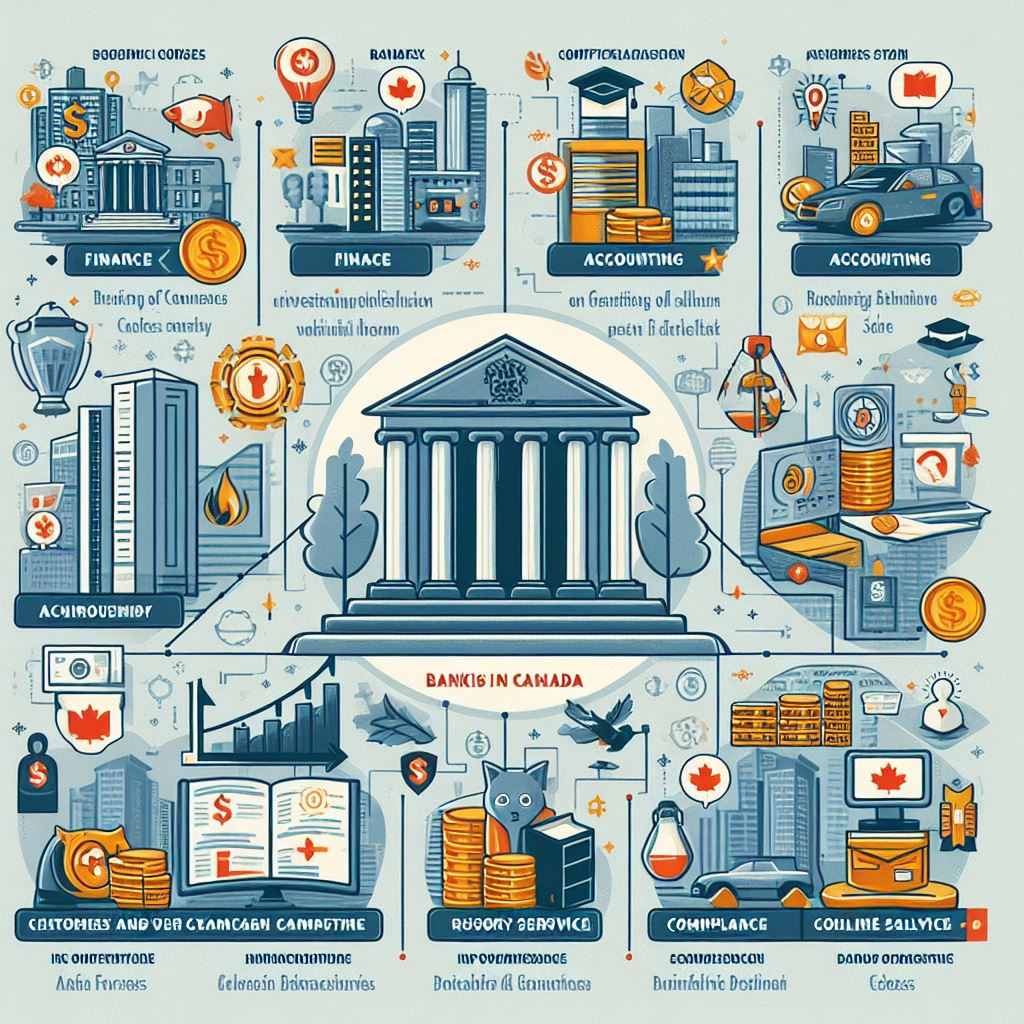Introduction
In today’s fast-paced world, time is one of our most valuable resources. Whether you’re running a small business, managing a team, or simply trying to organize your personal life, efficient appointment scheduling can make all the difference. Gone are the days of back-and-forth emails or phone calls to set up a meeting. With the rise of digital solutions, appointment scheduling software has become an essential tool for businesses and individuals alike.
What to Look for in Appointment Scheduling Software
When choosing the right appointment scheduling software, it’s crucial to consider a few key factors that will ensure the tool meets your needs.
User-Friendly Interface
First and foremost, the software should have a user-friendly interface. If it’s too complicated, you’ll spend more time trying to figure out how to use it than actually scheduling appointments.
Integration Capabilities
The ability to integrate with your existing tools is another vital factor. Whether you need it to sync with your calendar, CRM, or email, good integration can save you time and effort.
Customization Options
Customization is key for tailoring the software to your specific needs. Whether it’s branding, setting custom appointment types, or automating reminders, the more customizable the software, the better.
Scalability
Finally, consider scalability. As your business grows, your appointment scheduling needs will likely change. A scalable solution will grow with you, offering advanced features and support as you need them.
Top Appointment Scheduling Software
Now that we’ve covered what to look for, let’s dive into some of the most popular appointment scheduling software available today.
Calendly
Overview
Calendly is one of the most well-known appointment scheduling tools, offering a simple yet powerful platform to manage your bookings.
Key Features
- Easy integration with Google Calendar and Outlook
- Customizable meeting types and availability
- Automated reminders and follow-ups
Pros and Cons
Pros: User-friendly, robust free version, seamless integrations
Cons: Limited customization in the free version, pricing can add up for larger teams
Acuity Scheduling
Overview
Acuity Scheduling is a feature-rich tool that caters to businesses of all sizes, particularly those that need detailed appointment management.
Key Features
- Extensive customization options
- HIPAA compliance for healthcare providers
- Integration with payment platforms like PayPal and Stripe
Pros and Cons
Pros: Highly customizable, strong integration options
Cons: Slightly steeper learning curve, higher price point
Doodle
Overview
Doodle is a straightforward scheduling tool, perfect for coordinating meetings with multiple participants across different organizations.
Key Features
- Group scheduling options
- Easy-to-use poll-based interface
- Integration with major calendar platforms
Pros and Cons
Pros: Excellent for group scheduling, simple interface
Cons: Fewer features for one-on-one appointments, ads in the free version
Setmore
Overview
Setmore is a versatile scheduling platform that works well for both individual professionals and small businesses.
Key Features
- Free version with essential features
- Video meeting integrations (Zoom, Teleport)
- Online booking pages
Pros and Cons
Pros: Good free version, versatile features
Cons: Advanced features require a paid plan, limited integrations
SimplyBook.me
Overview
SimplyBook.me is a comprehensive scheduling tool that offers a high level of customization, particularly suited for service-based businesses.
Key Features
- Customizable booking website
- Marketing and promotion tools
- Integration with various payment gateways
Pros and Cons
Pros: Excellent customization, broad feature set
Cons: Can be overwhelming for beginners, pricing can be complex
How to Choose the Right Appointment Scheduling Software
Choosing the right appointment scheduling software depends on several factors, including your specific business needs, budget, and the level of customer support offered by the provider.
Consider Your Business Needs
Assess your requirements. Do you need a simple tool for individual appointments, or a more robust system for managing multiple staff schedules?
Budget Considerations
Budget is always a concern. Some software offers free versions with limited features, while others require a subscription. Balance your needs with what you can afford.
Importance of Customer Support
Customer support can be crucial, especially when you encounter issues or need help setting up the software. Look for companies with a solid reputation for support.
Trial and Feedback
Finally, take advantage of free trials. Testing the software in a real-world setting can help you determine if it’s the right fit. Also, pay attention to user feedback and reviews to gauge overall satisfaction.
Conclusion
Appointment scheduling software has become a must-have tool in today’s digitally-driven world. Whether you’re a solo entrepreneur or part of a larger organization, these tools can help you save time, reduce no-shows, and improve your overall efficiency. The key is to find the software that best fits your specific needs and business goals. With options like Calendly, Acuity Scheduling, and SimplyBook.me, there’s something out there for everyone.